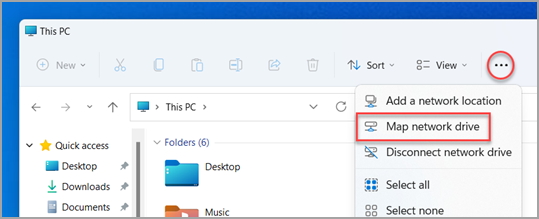Issue
How do I map network drives?
Resolution
You do not need to do anything to map your standard Michigan Medicine network drives (H, S, T, and R). They will be mapped automatically after you log in to Windows Virtual Desktop.
If you have other drives that you want to map (such as Maize storage) follow Microsoft's directions (external link). If the drives require a different username and password, do not check the box to remember the credentials. When you log into a WVD session, those mapped drives should appear in File Explorer under "This PC." They will have a red-X on them. Double-click them and enter the appropriate username and password to reconnect them.
Note: Local storage is unavailable in WVD as a security measure.
- Use File Explorer to click the three-dots and then click Map network drive.
- Select what drive letter you want to use.
- Type the path to the server and folder you want to map into the Folder field. Please see this article for common network storage paths.
- Choose Reconnect at sign-in so that each time you log into WVD, the drive will be mapped to the network location.
- If you need to login with an account other than the one you used to log into WVD, check the Connect using different credentials box. If you check this box, ensure that "Reconnect at sign-in" is unchecked.
- Click Finish to map your network drive.